Hi,
I took the opportunity to create this tutorial because I find a way to transform the application of our iPhone with iPod Music and Video (as an iTouch).
Prerequisites:
- An iPhone 3G Jailbroken (any version, I did the last: 3.1.2)
- The file to edit by me download it here.
- Winterboard (available on cydia big_smile)
method:
1 - Extract the archive file.
2 - Place the folder "iPod iPhone App" in [var / stash / Thème.xxx]
3 - Go to Winterboard and enable "iPod iPhone App"
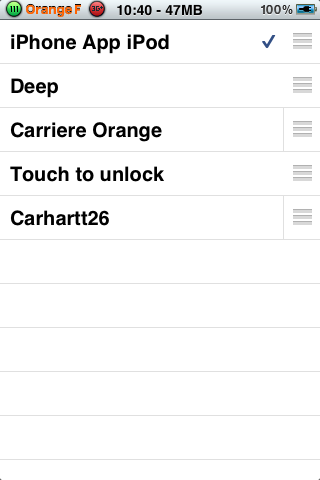
The result on my iPhone 3G:
before:
 After
After
I took the opportunity to create this tutorial because I find a way to transform the application of our iPhone with iPod Music and Video (as an iTouch).
Prerequisites:
- An iPhone 3G Jailbroken (any version, I did the last: 3.1.2)
- The file to edit by me download it here.
- Winterboard (available on cydia big_smile)
method:
1 - Extract the archive file.
2 - Place the folder "iPod iPhone App" in [var / stash / Thème.xxx]
3 - Go to Winterboard and enable "iPod iPhone App"
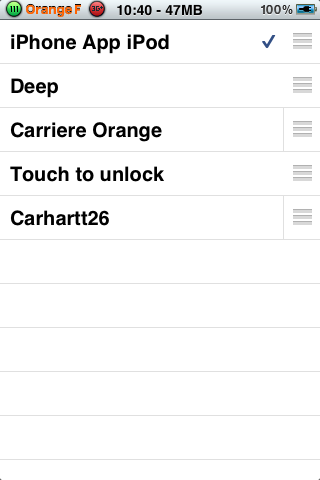
The result on my iPhone 3G:
before:


Aucun commentaire:
Enregistrer un commentaire